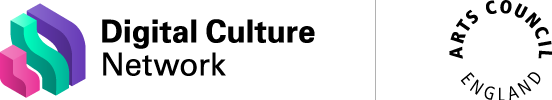Our Approach To Accessibility
We believe that we are here to support the sector, and should be made available to everyone eligible. We’ve worked hard to make sure that our services are accessible to people with disabilities. This let’s us give everyone a better and more user friendly experience. We are always looking at ways to make improvements, and applying the relevant accessibility standards.
Download our Accessibility Statement
Last updated: 7th August 2020.
Conformance status
The Web Content Accessibility Guidelines (WCAG) defines requirements for designers and developers to improve accessibility for people with disabilities. It defines three levels of conformance: Level A, Level AA, and Level AAA. The Digital Culture Network website has been built towards WCAG 2.1 level AA standards and we are working to have it formally evaluated (see future plans for more information).
We strive to make the website more usable for everyone by:
• Flexible layout: we have designed our website to be responsive, so that it works equally on computers, phones and tablets
• Making good use of headings, and white space, to make content easier to read
• Having a consistent navigation structure, so it is easy to tell where you are, and how to get elsewhere
• Using colours that provide good contrast; particularly important as we recognise that you may be reading our website on your phone and outside in the open
How to adjust your computer to make websites easier to see and use
There are some changes you can make to your computer to make any website, including ours, easier to see and use on your computer, mobile phone, or tablet. We have listed some useful resource below to help you do this. You can also take a look at My Computer My Way: a resource developed by AbilityNet with support from Microsoft and the BBC as a source of accessibility help for all computer users. This unique resource explains all the accessibility features available in popular desktop computers, laptops, tablets and smartphones, including Windows, Mac OSX, iOS, Android and Windows Phone.
All of these devices have features that enable people to adapt their computer to suit their needs, such as changing the colours and text size or using voice activation. Take a look at My Computer My Way to find out more about what features you could be using.
If you have dyslexia, or difficulty reading content:
You may find that changing the colours on screen, using larger text, or using a different font, will be helpful.
The following links describe some ways you can adjust your device:
If you have a vision impairment:
You may find content difficult or impossible to read onscreen.
A free option, which is built into the majority of devices, is the ability to zoom in on content. On a computer, this can be done in your web browser by holding down the control key (ctrl), and then using the mouse wheel to zoom in and zoom out. Keyboard users can do the same by using ctrl and + to zoom in, and ctrl and – to zoom out.
Further reading that may be useful:
Future plans
We recognise that websites change over time; they evolve as content is added, behaviour changes, and features are added and removed. We know that it is important to ensure accessibility is considered throughout this process. We will do everything we can to make our website more usable and accessible for everyone and will carry out regular reviews. We plan to work with Accessibility Consultants to have an external evaluation conducted.
Feedback
We welcome your feedback so that we can continue to improve our website and help with any difficulties you may encounter. If you have any feedback or are finding difficulties using our website please let us know:
• Phone: 0161 934 4317
• E-mail: digitalnetwork@artscouncil.org.uk
We try to respond to feedback within 5 working days.
Technical specifications
Accessibility of Digital Culture Network relies on the following technologies to work with the particular combination of web browser and any assistive technologies or plugins installed on your computer:
• HTML
• CSS
• Bootstrap
• Javascript / Jquery
These technologies are relied upon for conformance with the accessibility standards used.
Assessment approach
Arts Council England assessed the accessibility of Digital Culture Network by the following approaches:
• Self-evaluation