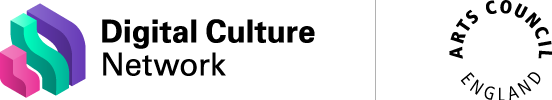Top Tips for Digital Accessibility for the Creative and Cultural Sector
Digital accessibility is crucial for creative and cultural organisations, so their work and practice can enrich as many lives as possible. The goal of digital accessibility is to ensure that all users, regardless of disabilities or impairments, can access and effectively use digital content.
There are so many different things that can affect the way we use and interact with digital content, it can be hard to know where to start. That’s why we have put together these simple tips for things you can do right away to help you improve the digital accessibility of your content.
- Use Descriptive Link Text: Instead of generic phrases like “click here,” use descriptive link text that conveys the link’s purpose. For instance, “Read more about our sustainability project” is much more informative and tells the user what to expect if they click on that link.
- Write Alternative Text for Images (Alt Text): Always provide a short description for images, which can be read aloud by screen readers for visually impaired users.
- Readable Font Styles and Sizes: Stick to simple, clear fonts and ensure text is of a readable size, aim for 14 pts or larger.
- Plain Language: Keep language simple and clear. Avoid jargon unless it’s essential and provide explanations for technical terms and acronyms.
- Colour Contrast: Make sure to check that any text colour contrasts well with its background. This can be particularly important for users with colour blindness or low vision.
- Use Headings Correctly: Structure your content using hierarchical headings (H1, H2, H3, etc.). This helps screen readers interpret the content structure and allows for easier navigation.
- Avoid Flashing Content: Flashing or flickering content can trigger seizures in people with photosensitive epilepsy. Keep animations smooth and provide an option to pause or stop them.
- Provide Transcripts and Captions: Always provide transcripts or captions for audio and video content. This is not only useful for those with hearing impairments, but also benefits users in noisy environments or those who prefer reading.
- Test with Real Users: Engage with various people to test your digital platforms. Their feedback can provide invaluable insights that automated tools might miss.
- Continuous Learning: Digital accessibility standards and best practices evolve. Stay updated with guidelines like the Web Content Accessibility Guidelines (WCAG) and keep gathering valuable insights from your audiences to help you spot opportunities for improvement.
Incorporating these tips into your digital platforms is a step towards building a more inclusive online environment. Remember, an accessible digital world benefits everyone, not just those with disabilities. This should lead to a more seamless, user-friendly, and universally engaging online experience for everyone.
What next?
The Digital Culture Network is here to support you. Please get in touch if you’d like to arrange 1-2-1 with a Tech Champion. Sign up for our newsletter below and follow us on X and LinkedIn for the latest updates.