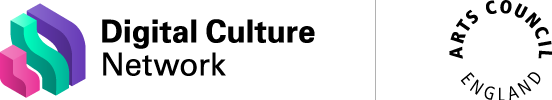Beginner Read Digital Accessibility
There are so many advantages to creating content that is digitally accessible. Not only is it inclusive, it can help your content convert better as well as appear in relevant searches. For creative and cultural organisations, it's also a wonderful way to make sure you can reach your audiences. To help you get started we've created a simple diagnostic checklist for digital accessibility with links to further resources.