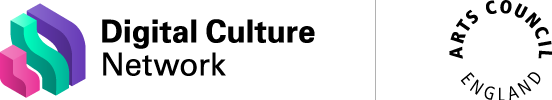Digital Accessibility: A Diagnostic Checklist
There are so many advantages to creating content that is digitally accessible. Not only is it inclusive, it can also help your content convert better as well as appear in relevant searches.
For creative and cultural organisations, it is also a wonderful way to make sure you can reach your audiences, and that they can do the things they need to when they use your website with a mouse or only a keyboard, like book tickets, or find out what events you have going on.
To help you get started we’ve created a simple diagnostic checklist for digital accessibility with links to further resources.
Digital Accessibility Checklist:
Keyboard Navigation:
Can you interact with your website without a mouse, using just a keyboard?
Why is it important? There are various situations where people may prefer using a keyboard over a mouse.
It might be to do with the range of motion or motor skills, or it could simply be that their mouse has run out of batteries.
It is often the preferred method for people who use screen readers to navigate content.
Not sure how to use a keyboard only? Here’s a handy guide to using a keyboard to navigate by Accessible Web.
Use of Headings:
Are your web pages structured using proper hierarchical headings (H1 for main titles, H2 for subtitles, etc.)?
Why is it important? Properly structured headings help individuals with screen readers and other assistive technologies navigate content more efficiently.
It provides a clear and logical hierarchy, making it easier for users with visual or cognitive disabilities to understand the content’s structure and find relevant information.
Want further information about heading structures? Here’s a guide to accessible heading structures from the A11y Project.
Descriptive Link Texts:
Do your links have meaningful names? Avoid generic terms like “click here.”
Why is it important? Screen readers and other assistive technologies rely on descriptive links to provide context and information about the link’s destination.
If you’d like to understand why descriptive links are important, you can read this article that explains what descriptive links are and why they are important on the access guide website.
Alternative Text for Images (Alt Text): Are all images equipped with a brief description that screen readers can interpret?
Why is it important? Screen readers use alt information to announce what an image looks like to people who cannot see them.
If you’d like to know more about alt text, you can read this blog about writing good alt text on the gov.uk website.
Captions and Transcripts:
Do all video and audio elements have accurate captions, audio descriptions, or transcripts?
Why is it important? Transcriptions and captions provide information to people who cannot hear your audio content.
Audio descriptions provide information to people who cannot see your video content.
Visit the W3C website for more information about transcriptions and audio descriptions.
Colour Contrast:
Does the text have sufficient contrast against its background?
Why is it important? People with visual conditions, such as blurred vision or colour blindness, rely on adequate colour contrast to read and understand digital content.
High contrast can also be important if you’re finding yourself in a place where there is screen glare or bright sunshine.
If you’d like more information about colour contrast ratios, you can read this colour contrast blog from the gov.uk website to find out more.
Flash and Flicker:
Does any content flash more than three times in a second? If so, this needs to be adjusted, as it can be hazardous for some people.
Why is it important? These effects can also be confusing and disorienting for individuals with cognitive disabilities, making it harder for them to understand and interact with content.
It can also pose a seizure trigger risk for people who have epilepsy.
Even for those without epilepsy, flashing and flickering can cause discomfort, eye strain, headaches, and nausea. In general, it can negatively impact the overall user experience.
For further context on flashing and flickering content, you can read more about the three flashes or below success criterion from the W3C.
Consistent Navigation:
Are navigation menus consistently placed across different pages?
Why is it important? Consistency creates a sense of predictability and reliability.
When things are consistent, people can anticipate how they will behave or what to expect, which reduces uncertainty and anxiety.
To learn more about this you can read the W3C information about consistent navigation.
Mobile Responsiveness:
Is the site usable and accessible on mobile devices?
Why is it important? If your content doesn’t work well on a mobile, you will be losing a lot of potential visitors due to a frustrating user experience.
Make sure the content fits well, and you can pinch and zoom to make smaller things bigger.
If you’d like to learn more about phone accessibility settings, take a look at this phone accessibility settings resource by Sense.
Use a plain English writing style for any text content:
It might surprise you to learn that the average reading age of an adult is nine years old.
If you write short sentences using plain English, it’ll help more people understand your content.
Why is it important? It helps to make sure that written content is understandable and approachable to a wide range of readers.
Plain English is inclusive for people with varying levels of literacy, cognitive abilities, or language skills.
To learn more about this, you can read this useful article about readability by Texthelp.
Accessibility Testing:
Have you audited your content for accessibility?
Why is it important? It isn’t always easy to spot there might be an accessibility barrier in your content, accessibility testing will help you find them.
If you’d like help with auditing your content, get in touch and ask our Digital Accessibility Tech Champion for some free support and advice.
Alternatively, you can take a look at this guide to self-auditing on the gov.uk website.
Accessibility statement:
Is there a clear method for users to see the work you’ve done around accessibility, understand known issues, report accessibility problems, or seek assistance?
Why is it important? An accessibility statement will help your visitors understand how to access the content on your website effectively or find alternative methods for things that aren’t accessible.
If you’d like help creating an accessibility statement, get in touch and ask our Digital Accessibility Tech Champion for some free support and advice.
Alternatively, you can use the accessibility statement generator on the W3C website.
Next steps
Regularly checking through the things on this diagnostic checklist can help you to make sure that your digital platform remains accessible.
There is no such thing as 100% accessible content as there are always improvements to be found as you learn, or as things change and evolve.
It is a process of progress over perfection and learning over time.
The Digital Culture Network is here to support you and your organisation.
Our Tech Champions can provide free 1-2-1 support to all creative and cultural organisations and individuals who are in receipt of, or eligible for, Arts Council England funding.
If you need help or would like to chat with us about any of the advice we have covered above, please get in touch.
Sign up to our newsletter below and follow us on Twitter @ace_dcn for the latest updates.