
Beginner Read Data Analytics and Insight
Explore our top tips for embracing Data Analytics & Insight in your organisation.
In this article
SSL stands for Secure Sockets Layer. It is a standard security technology for establishing an encrypted link between a website server and a browser.
There are small data files stored on your web server, that encrypt and protect any sensitive information that your users may send you through your website. This includes details entered through the forms on your site, credit card or login details and personal information.
All websites should have an SSL certificate because they provide an extra layer of protection for your visitors. Your visitors will see that you have taken precautions to protect them and this builds trust.
Another bonus is that most popular search engines like Bing or Google, prefer to send their searchers to sites that have SSL certificates. By installing one you are increasing your chances of appearing in relevant searches.
When you visit a website, you may notice that there is a padlock in the address bar. This means the site you are visiting has an SSL certificate. The website address of a secure site will start with https.
If there is a message in the address bar that says, “Not Secure”, this means the site does not have an SSL certificate installed. Website addresses without an SSL certificate will start with http.
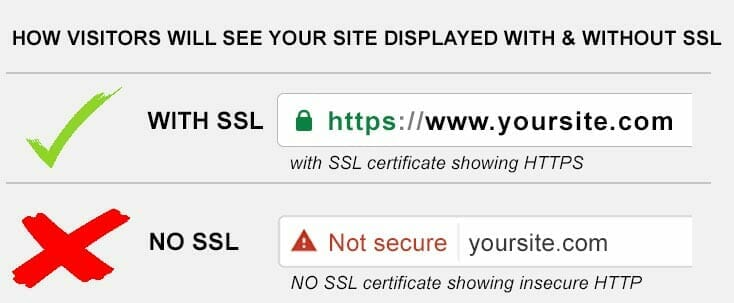
There are three main types of SSL certificate:
Domain Validation (DV) – this SSL certificate verifies that the site is authentic, and the owner has the right to use the domain. For most sites, this type of SSL certificate is perfectly fine.
Organisation Validation (OV) – this SSL certificate verifies the company name, location, and domain name. Sites that process credit cards directly from their web server or extremely sensitive information will need this type of SSL certificate. Note that if you use third parties to process credit card payments, like PayPal, Stripe or Worldpay, a DV level certificate should be sufficient.
Extended Validation (EV) – this SSL certificate is the highest type of certificate that you can get. There are many checks in place to prove that you are who you say you are. It is unlikely that your organisation will need this type of SSL certificate, they are usually used by high profile institutions that may be prone to phishing attacks or scams, such as big brands, banks, or governments.
SSL certificates are issued by Certificate Authorities (CAs), organisations that are trusted to verify the identity and legitimacy of any entity requesting a certificate.
Your web browser will check that the site you are visiting has an SSL certificate issued by a trusted CA.
You should be able to get your SSL certificate from your domain name registrar or your website hosting provider.
For a list of CAs and more information see:
https://en.wikipedia.org/wiki/Certificate_authority
DV level SSL certificates are free, although your hosting provider or web developer may charge you a fee to install them. Generally speaking, given the importance and relative ease of getting your SSL certificate, this should be a priority task for your organisation.
Now you know what SSL certificates are and the important role they play in protecting your website visitors, you’ll be able to ask your hosting company or web developer to help you get one for your website.
The Digital Culture Network is here to support you and your organisation. Our Tech Champions can provide free 1-2-1 support to all arts and cultural organisations who are in receipt of, or eligible for, Arts Council England funding. If you need help or would like to chat with us about any of the advice we have covered above, please get in touch. Sign up for our newsletter below and follow us on Twitter @ace_dcn for the latest updates.
A comprehensive guide to SSL certificates by Search Engine Land
More information on SSL certificates from Wikipedia
Article by Neil Patel on how SSL certificates affect search engine rankings
Original article by Roberta Beattie.
Related content by topic
Making the Most Out of Your Data Digital Culture Network Websites website design SSL certificate
Beginner Read Data Analytics and Insight
Explore our top tips for embracing Data Analytics & Insight in your organisation.
Beginner Read Digital Strategy
These top tips will help you improve and develop your approach to digital strategy and planning.
Beginner Read Digital Accessibility Websites
Learn how to make different forms of digital content accessible to all audience members and what steps you can take to make the experience for your audience as good as it can be, to ensure their needs are accounted for on different platforms.
Beginner Read Digital Accessibility
The goal of digital accessibility is to create digital products and services that are inclusive and provide equal access to information and functionality to all users, regardless of their abilities. This article aims to introduce you to the principles of digital accessibility, and shed some light on some of the things you need to know when creating accessible digital content.
Beginner Read Websites
Whether you're creating a brand-new site or reviewing your existing web presence completely, here are some recommendations for making your website as effective as possible.
Beginner Read Digital Accessibility
There are so many advantages to creating content that is digitally accessible. Not only is it inclusive, it can help your content convert better as well as appear in relevant searches. For creative and cultural organisations, it's also a wonderful way to make sure you can reach your audiences. To help you get started we've created a simple diagnostic checklist for digital accessibility with links to further resources.




