
Beginner Read Social Media
Social media is a unique and powerful way to help your organisation thrive and engage with your audience. Read on to find out more.
In this article

Artsmark – Hillyfield Primary Academy; Photo @ The LPA, Xavier Fiddes / Hillyfield Primary Academy
If you work in marketing for the creative and cultural sector and you are stretched for time and resources, then a social media content calendar can be your best friend. This handy resource can form a part of your social media strategy and help you prepare and plan for the year ahead.
Here is an easy guide to setting up your own social media content calendar and what you may like to include in it. Remember, your calendar needs to work for you, so it’s up to you what you include in it. These are just some ideas to get you started.
A social media content calendar is a plan for what you want to post on social media and when. It helps you keep track of what you’ll share, make sure your posts are consistent, and plan ahead for future content. The calendar includes details like the type of content, the date and time you’ll post, and the social media platform you’ll use. You can organise your calendar by day, week, month, or year. Whatever works best for you.
A social media content calendar can serve several purposes. You may wish to use yours to:
A social media content calendar might include the platform you’re posting to, the time and date when you’re posting, any hashtags or handles you’re including, links, assets, and the caption.
Content calendars can be useful for your organisation in several ways:
Holidays are a great starting point to get onto your calendar. Holidays, festivals, and other seasonal events can provide opportunities to offer special programming and promotions.
Think about religious holidays like Christmas and Diwali, as well as days like Halloween, Bonfire Night, and any Bank Holidays. If you can make your content seasonal then it will resonate more with your audience at that point in time. For example, around Halloween libraries might want to post their top horror books, or museums about their most spooky exhibit.
Your content doesn’t have to be directly tied to the holiday either, but it helps you to understand your audience’s mood. For example, around holidays your audience is more likely to be in a festive, giving mood and have more of a focus on family or friends. So you may like to post fun content or take the opportunity to do a fundraising ask.
These are another easy addition for your calendar. You can find lists of world days and months online, on sites like Awareness Days. Twitter has just released this 2023 Marketing Calendar full of key days to consider including. Meanwhile, Capacity Digital have created a social content calendar specifically for arts marketers which contains many of the most relevant days for the cultural and creative sector.
Have a look through and pick out the days and months most relevant to your organisation for you to be posting about. Just make sure you can relate something about your organisation or work to them, otherwise, it will seem like you’re shoehorning yourself into the conversation. Libraries, this is your chance to shine as you’ll have books you can relate to any awareness day! Pick the most popular or fun and get creative with your content for them.
An important thing to remember is that awareness days and months aren’t necessarily on the same date across the world, and because social media is global it can become a bit confusing. An example of this is that Black History Month is in October in Europe but in February in the USA. Another anomaly is Mothers’ Day falling in March in the UK and May in the USA. I would always pick the date that relates to where your most important audience lives – so while your online audience may be international, if your immediate audience who come in the door or buy tickets are based in the UK then that’s the date to choose.
And finally on this point, remember that awareness days are fun, educational, or inspiring, but they aren’t all people on social media want to talk about, so don’t hinge your entire content calendar around them. They serve as a good jumping-off point for discussing your content/shows/services but you will want to cherry-pick the best ones.
Make sure you include any key dates relevant to yourself or your organisation. Some examples could include:
Including these important dates on your social media content calendar can help you plan ahead and ensure that you’re maximizing your opportunities to engage with your online audience. You may even want to build campaigns around these events.
A campaign might be around an important event or anniversary, the launch of a project or report, or may be marketing a product or show.
If you know you have some campaigns coming up this year, then make sure that they’re on the calendar. This makes sense for a few reasons:
Your campaigns are your most juicy content so ideally everything else on there should revolve around them.

Digital Culture Network’s content calendar for the Digital Culture Awards – the DCN’s biggest annual campaign.
Key content pillars are the main topics or themes that a brand uses in its content creation. These pillars serve as a foundation for your messaging and help to create a consistent brand identity and personality. The number of key content pillars you use is up to you, but you might want to have somewhere around 2-5.
Ideally, your key content pillars should relate to your overall strategy – what are your objectives as an individual/organisation? Think beyond selling tickets or merch to include other objectives. Maybe you want to raise awareness of yourselves in the local community. Maybe you want to promote your community’s cultural heritage and history. Maybe you want to inspire your audience to create their own art.
Or it could be that you offer so many different services that you want to use those as your pillars, so you can ensure you’re talking about them all evenly.
Once you’ve identified what you want to stand for and achieve, then you can think about how social media can help you to do this. This can be a great thing to add to your content calendar to ensure you’re using social media toward your overall objectives. We would particularly recommend colour coding the different pillars on your calendar as then you’ll be able to see at a glance how often you’re talking about them and whether you’re missing any out.
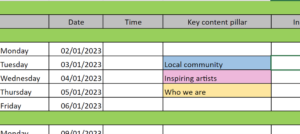
Colour-coded key content pillars in a content calendar.
Mediums refer to the different types of content that can be created and shared on social media platforms. Here we’re talking about text, photos, graphics, videos, live video, and Stories (short form content that exists for 24 hours on Instagram, Facebook and Snapchat).
You may like to indicate on your calendar what type of medium you’re sharing in order to ensure you’re including a mix. Algorithms love variety and a mix of mediums makes for a more interesting follower experience. Different mediums have different strengths — for example, video is great for storytelling. Using a combination of mediums can help you to reach a wider audience with more dynamic and engaging content.
You could also add in the asset you’re sharing so that it can be approved if you have a sign off procedure, so you can find the relevant asset later, or just for you to see at a glance everything you’re sharing.

Content calendar including images.
Adding images into a spreadsheet in this way can make the file too unwieldy, so you may prefer to drop in a link for where the asset is saved.
If you know there’s a hashtag you’ll want to use with the post then it’s a good idea to pop it into the calendar. This might be a hashtag for an event, like the #DigitalCultureAwards, or for a campaign, or an awareness day.
I would always recommend having a space to include the URL you’re planning on using, as the last thing you want to do is be scrabbling around for the correct link – or post the wrong one!
If you’re aiming for a specific audience with a post then you may like to include this information in the calendar too. For example, if you’re focusing on increasing awareness of your organisation among younger people then you may want to track how many posts you’re creating specifically to speak to this audience.
These are all just suggestions on what you might like to include and rarely will a content calendar include them all. Ultimately, your social media content calendar should include as much information as you and your team find helpful.
One low-cost option is to create your own social media content calendar using Excel or Google Sheets. Here are some free templates you can download to get you started:
There are plenty of others available online if you don’t like the look of any of the above. Or you may like to create your own.
Alternatively, you can use a content calendar tool or app which can be a timesaving way to create your content calendar. There are plenty of options available, including:
Or you could even use a shared calendar in Outlook, Google, or whatever other calendar software you use, putting in the posts as meetings.
However and wherever you create your social media content calendar, it should help you to be more strategic with your posting, and to reach your audience with timely, relevant, engaging content.
Beginner Read Social Media
Social media is a unique and powerful way to help your organisation thrive and engage with your audience. Read on to find out more.
Beginner Read Digital Marketing
Digital marketing increasingly affects all departments of your organisation. Read on to learn more about the different approaches available.
Beginner Read Data Analytics and Insight Social Media
Are you reviewing your social media performance? Social media analytics can inform your content strategies and help you to create great, engaging content.
Beginner Read Social Media
Social media tracking pixels are a powerful tool for marketers working in the arts and culture sector. But how do they work? How can they support and improve your paid advertising? And are there any drawbacks you need to be aware of? This article will answer these questions and give you a better understanding of a social media 'pixel'.
Beginner Read Social Media
In this article we have covered key social media metrics and recommended next steps.
Beginner Read Social Media
If you work for a creative or cultural organisation and are active on social media, then drawing up a social media policy is considered best practice. Many organisations will face a crisis on social media at some point. Having a solid social media policy in place can help to protect your organisation and employees, while also reducing the likelihood of a crisis unfolding in the first place. This document is designed to protect your business and employees when using social media. Read on to find out what goes into this document.




