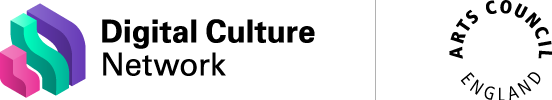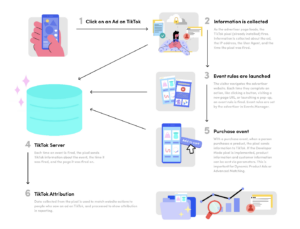What’s a social media ‘pixel’ and what do they do?

Artsmark – Northway Primary School; Photo @ Xavier Fiddes / Northway Primary School
Have you heard the terms ‘tracking pixel’, ‘social media pixel’, or ‘Facebook Pixel’ and wondered what they mean? If you’re advertising on social media, or plan to in the future, then pixels are a handy tool for ensuring you’re getting the most out of your campaigns and budgets – something that’s particularly crucial in the creative and cultural sector, where budgets are often tight and you’re looking to make the most of every penny.
Picture the scene, you’re scrolling through Facebook and see an ad in your feed for a theatre production that you’ve just been online looking at tickets for. How does the theatre know you’re interested in that particular show? This is called retargeting and it’s the work of a tracking pixel. The intended purpose of this marketing activity is to remind you to come back to the site and buy those tickets.
One of the great things about pixels is that when used correctly, they can elevate your paid social media activity from generic, one-size-fits all advertising, to a nicely tailored user journey.
So what is a social media pixel? How do they work? How can they support and improve your paid advertising? And are there any drawbacks you need to be aware of? Let’s take a closer look.
What is a social media pixel?
Social media tracking pixels are small pieces of code that you can add onto your website. Once the pixel is embedded, it can track the actions users take on your website and attribute them to ads you are running on different social media channels. Essentially, this code will tell the social media platform what the user who clicked on your ad does when they visit your website. You can then use this information to improve your adverts and user journey, and to identify audiences you want to target with future ads.
The good news, on top of all that, is that it’s free – both to set up and to use.
How is that different to a website cookie?
Pixels and cookies are similar in that they track users’ behaviour and activities on websites. However, cookies save information in the user’s browser and are specific to a particular website, whereas pixels can track a user’s actions across multiple websites and devices.
Which social media platforms have pixels?
The best-known pixel is the Meta Pixel (formerly known as the Facebook Pixel until 2022) which covers both the Facebook and Instagram platforms. However, you may be surprised to learn that most social media platforms have their own pixels. This includes Twitter, TikTok, LinkedIn (called the LinkedIn Insight Tag), Pinterest, and Snapchat.
These pixels work independently of each other. However, you won’t need to set them all up – only those for the platforms where you’re going to be doing advertising.
Why are social media tracking pixels important?
Social media tracking pixels allow you to track user behaviour on your website and measure the effectiveness of your social media campaigns. Here are five ways that social media tracking pixels can support marketers in the creative and culture sector:
- Measure the effectiveness of social media campaigns
Social media tracking pixels allow you to measure the effectiveness of your social media campaigns. By tracking user behaviour on your website, you can identify which social media channels, placements, and ads are driving the most traffic and leading to the most conversions. For example, you might find that while your Twitter ads were great for driving traffic, people didn’t actually purchase tickets from the ads. This information can be used to optimize future social media campaigns and improve overall performance.
- Understand audience behaviour
Social media tracking pixels help you gain a deeper understanding of your audience’s behaviour. By tracking what users do on your website, you can identify which pages are most popular, which content is most engaging, and how users are interacting with your pages. This can even boil down to which buttons they’re clicking on the page. This information can be used to tailor future content and improve the overall user experience.
- Build custom audiences
Social media tracking pixels allow you to build custom audiences for campaigns. This may be an audience of users who have taken a specific action – for example, who have watched your videos or bought tickets to an exhibition at your museum.
With the Meta Pixel, you can also create ‘lookalike’ audiences who match your audience’s demographics, interests, and behaviours. This allows you to reach people who have never heard of you or interacted with you before, but who Meta thinks will like your content. Targeting lookalike users can help to expand your reach on social media and ultimately your customer database.
- Retarget users with relevant content
Social media tracking pixels allow marketers to retarget users with relevant ads. By tracking user behaviour on your website, you can identify users who have engaged with a particular type of content and retarget them with similar content in the future. This is a powerful tool for driving conversions and sales. For example, you could retarget users who looked at but didn’t purchase a specific product in your museum’s gift shop. Or you could create a campaign specifically for users who previously bought tickets to a similar exhibition at your gallery.
- Improve ROI
Finally, social media tracking pixels allow you to improve ROI. By tracking user behaviour on your website and attributing it to social media channels, you can properly measure the revenue generated from social media campaigns. This information can be used to optimise future campaigns and improve overall ROI.
Even if you aren’t doing paid advertising yet, it’s a good idea to install a pixel on a platform where you intend to start, as this means it will begin collecting data from your website right away.
What can you track with a social media pixel?
Each pixel has set ‘events’ or actions that you can track. Depending on the platform these can include:
- Page view – looking at a specific page on your website
- Click button – clicking on a specific button on your website
- Download – downloading content
- Search – using the search function on your site
- Contact – getting in touch
- Add to cart – adding a product from your online gift shop to their shopping cart
- Add to wishlist – saving a product to potentially purchase later
- Initiate checkout – starting the checkout process
- Add payment info – adding payment info to their account
- Purchase – successfully buying a product on your website
- Donate – making a donation
- Lead – for example, someone signing up for a trial
- Registration – completing a form, such as signing up to receive a newsletter
- Subscribe – subscribing to a paid service
These are just some of the potential actions you can track with the different platforms’ pixels – there are more.
Once you’ve set up your pixel you’ll need to set up the events (aka actions) you’re tracking.
This infographic from the TikTok Business Help Center explains how the TikTok Pixel works.
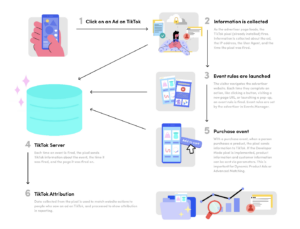
What’s the difference between a pixel and Conversions API?
During recent years it’s become harder for social media pixels to track data and events, due to changes to data and privacy laws like the uropean Union’s General Data Protection Regulation (GDPR), the rising use of ad–blocking software, and Apple’s iOS14 update.
What’s the issue with the Apple update? In case you missed it, Apple implemented a new App Tracking Transparency framework in 2020 and this impacted data gathering via social media advertising. One of the substantial changes that came about is that retargeting campaigns won’t reach any Apple user who has opted out of tracking.
To counteract this, some platforms, including Meta and Twitter, have introduced Conversions API. Essentially this is another tool which works alongside the pixel to track ad data and events, including purchases, sign ups, and other actions.
Whereas pixels collect information from browsers and rely on cookies, Conversions API gathers data directly from servers and transmits the information directly to Meta’s servers. So the tracking won’t be impacted by ad blockers or users not allowing cookie tracking. This can enhance the accuracy of your campaign measurement and targeting. Essentially, Conversions API can fill in the data gaps caused by things like Apple blocking browser tracking.
With Conversions API you can also incorporate other data on your customers, like your CRM and qualified leads. You can integrate Conversions API with platforms including SalesForce, Shopify, and HubSpot.
Concerns around data protection
If any of this has made you feel a bit nervous about how you’re using your audience’s data you’re not alone. Critics of pixel tracking argue that they gather extensive user data without the audience knowing, and that this goes against privacy policies.
Many argue that as Conversions API doesn’t use cookies, they conform to GDPR regulations better than pixels and offer more data privacy and security.
It’s important to know that it’s up to your organisation to comply with data privacy laws – this responsibility doesn’t lie with Meta. As stated in Meta’s terms and conditions: “Each company is responsible for complying with the GDPR, just as they are responsible for complying with the laws that apply to them today.”
The best way to do this is to make sure you obtain the appropriate consent for data usage – tell visitors to your website that you’re collecting their data through the use of a specific pixel, offer them the option to opt-out of having their data tracked, and only collect the information you actually need.
This may mean updating your website’s cookie consent notification and adding to the information on your website about how you’re storing and using data.
For more information on how the changing landscape around data privacy has impacted advertising and online tracking, see this recorded webinar from Tech Champion James Akers.
How do you set up a social media pixel?
Most platforms have a step-by-step guide for setting up your pixel, so you can do it yourself relatively easily! Alternatively, if this all feels out of your comfort zone, then you can pay a developer to support you.
You’ll either need to install a code onto your website or use an integration tool to do this. For example, when setting up your Meta Pixel, if your website runs in WordPress then you can select for the set up to be automated by Meta and WordPress.
A lot of organisations use Google Tag Manager to set up their Pixels and in doing so, can easily track the impact of their campaigns in Google Analytics.
You can find out more about setting up social media pixels on the platforms themselves:
Setting up a Meta Pixel (formerly known as Facebook Pixel)
Setting up a Twitter Pixel
Setting up a TikTok Pixel
Setting up a LinkedIn Insight Tag (LinkedIn Pixel)
Setting up a Pinterest Tag (Pinterest Pixel)
Setting up a Snap Pixel
In summary
Social media tracking pixels are a powerful tool for marketers working in the arts and culture sector. By tracking user behaviour on your website, you’ll be able to measure the effectiveness of your social media campaigns, understand your audience’s behaviour, retarget users with relevant content, and improve your ROI.
Resources – Where can you find out more about social media pixels?
The Facebook pixel: What it is and how to use it (facebook.com)
Conversions API Shopify (facebook.com)
How to Set Up Meta Pixel (Formerly Facebook Pixel) (hootsuite.com)
TikTok Pixel: How to Set it Up in 2 Easy Steps (hootsuite.com)
Facebook Conversions API: Everything Marketers Need to Know (hootsuite.com)
About Conversions API and how it can help you improve your ads on Facebook and Instagram | Meta Business Help Centre
Facebook Conversions API: What Marketers Need to Know : Social Media Examiner
What next?
The Digital Culture Network is here to support you and your organisation. Our Tech Champions can provide free 1-2-1 support to all arts and cultural organisations and individuals who are in receipt of, or eligible for, Arts Council England funding. If you need help or would like to chat with us about any of the advice we have covered above, please get in touch. Sign up to our newsletter below and follow us on Twitter @ace_dcn for the latest updates.
Request a free 1-2-1