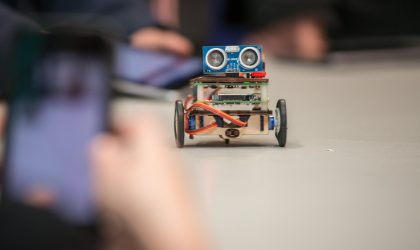Intermediate Read Webinars Data Analytics and Insight
Learn how Google Tag Manager can help track relevant objectives for your organisation and improve website performance
In this article
Please note: This version of Google Analytics will stop working on 1 July 2023. It is recommended to switch to a new website analytics platform such as Google Analytics 4 as soon as possible. Find out more with the following resources:
Have you heard about Google Analytics but don’t know where to start? Join James Akers, our Data Analytics and Insight Tech Champion, for a one hour webinar to learn the basics of Google Analytics.
This is the first in a series in web analytics and we recommend watching the following webinar recordings to help build understanding of the subject:
Download the full presentation used in the webinar
View the demo website we used to install Google Analytics in the webinar
Check if your website already has Google Analytics installed by using Google Tag Assistant extension for Chrome. If it is installed but you do not know the Google Account which has access, you can reclaim the account by following a support process with Google.
Sign in to Google Analytics using a Google account login and follow the steps.
If you don’t already have one, create a Google Account. It is recommended you use an organisation email address (it does not have to be a Gmail account!).
Your unique Google Analytics ID is available in the Admin section of your Google Analytics account (bottom left of the interface). Under the Property section, click Tracking Info and then Tracking Code.
The Tracking ID will begin with the letters UA, followed by a set of numbers (e.g. UA-123456-1).
The Global Site Tag code is available here if your website requires it (such as Portfolio Box below).
We have included instructions on how to install Google Analytics on the website platforms which users identified in the chat during the webinar. Most platforms will have a support article detailing how to do this if it is not covered below.
There are two types of WordPress websites: WordPress.com, which are hosted by WordPress and has limitations on which plugins are available, and WordPress.org sites which you host yourself.
For WordPress.com sites, you will need to have a Premium plan (or higher) to enable the Google Analytics integration. You will then be able to add your Google Analytics ID to the marketing tools section of your WordPress account.
For WordPress.org sites, we recommend installing the official Google plugin Site Kit. This guides you through the whole setup and links together other Google tools such as Search Console and PageSpeed Insights. It can also integrate with Google Tag Manager, a very useful tool for additional insight (covered in our upcoming webinar).
Follow the support article from Squarespace on how to link your Google Analytics account. You will need your Google Analytics account ID.
Follow the support article from Wix on how to link your Google Analytics account. You will need your Google Analytics account ID.
Follow the support article from Portfolio Box on how to link your Google Analytics account. You will need the Global Site Tag script.
If you would like to test out Google Analytics you can use the data available from the Google Merchandise Store. Click Access Demo Account on this webpage from Google.
Google Analytics uses cookies to store and remember information to identify users on the site. I recommend reading through the following articles to understand how they work and what your organisation should implement in terms of consent and privacy:
This may be subject to change now the UK has left the European Union, currently the guidance still applies.
Read this article on UTM Parameters from Alex Webb. Alex includes a very useful spreadsheet to generate and keep track of the campaign tagging you use.
Google Analytics Academy – Learn analytics with free online courses from Google. Analytics Academy helps you learn about Google’s measurement tools so that you can grow your business through intelligent data collection and analysis.
Google Analytics Twitter account – Get the latest news and product updates on Google Analytics, Data Studio, Optimize, Surveys, and Tag Manager. This account regularly shares articles and information from Google Analytics users.
The Digital Culture Network is here to support you and your organisation. Our Tech Champions can provide free 1-2-1 support to all arts and cultural organisations who are in receipt of, or eligible for, Arts Council England funding. If you need help or would like to chat with us about any of the advice we have covered above, please get in touch. Sign up to our newsletter below and follow us on Twitter @ace_dcn for the latest updates.
Intermediate Read Webinars Data Analytics and Insight
Learn how Google Tag Manager can help track relevant objectives for your organisation and improve website performance
Beginner Read Webinars Data Analytics and Insight
Learn how to improve the data quality in Google Analytics and customise your account to unlock actionable insight for your organisation
Beginner Read Webinars Data Analytics and Insight
A webinar for arts and cultural organisations to learn how to set objectives, find the right channels and prove return on investment.
Beginner Read Data Analytics and Insight
What can you learn from the data your organisation holds? Read on to understand how to get started on analysing your data and using it to effect positive change.
Beginner Read Data Analytics and Insight
Explore our top tips for embracing Data Analytics & Insight in your organisation.
Beginner Read Data Analytics and Insight
Do you have a good understanding of your organisation's data analytics tools? Our checklist will help you assess and improve your audience insight.