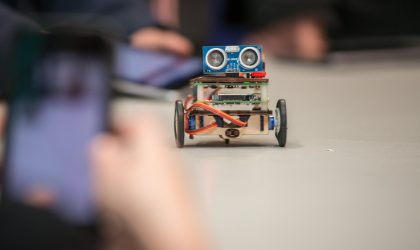Intermediate Read Webinars Data Analytics and Insight
Learn how Google Tag Manager can help track relevant objectives for your organisation and improve website performance
In this article
Please note: This webinar references a version of Google Analytics which will stop working on 1 July 2023. It is recommended to switch to a new website analytics platform such as Google Analytics 4 as soon as possible. Find out more with the following resources:
What is Google Tag Manager? How is it different from Google Universal Analytics? Why should I use Google Tag Manager? Join James Akers, our Data Analytics and Insight Tech Champion, for this 70 minute webinar to learn the basics of Google Tag Manager.
As the third in a series in web analytics and we recommend watching the first two webinar recordings to help build understanding of the subject:
Download the presentation used in the webinar
If you have created a Google Tag Manager account you can import the recipe covered in the webinar: Download the Google Tag Manager recipe
The recipe includes the following Tags:
Once you have imported the recipe there are two Variables which need updating:
Google Tag Manager recipes (Bounteous)
Vimeo tracking recipe (Bounteous)
Google Tag Manager Fundamentals (Google Analytics Academy)
An introduction to Google Tag Manager (Moz)
The Digital Culture Network is here to support you and your organisation. Our Tech Champions can provide free 1-2-1 support to all arts and cultural organisations who are in receipt of, or eligible for, Arts Council England funding. If you need help or would like to chat with us about any of the advice we have covered above, please get in touch. Sign up to our newsletter below and follow us on Twitter @ace_dcn for the latest updates.
Intermediate Read Webinars Data Analytics and Insight
Learn how Google Tag Manager can help track relevant objectives for your organisation and improve website performance
Beginner Read Webinars Data Analytics and Insight
A webinar for arts and cultural organisations to learn how to set objectives, find the right channels and prove return on investment.
Beginner Read Webinars Data Analytics and Insight
Learn how to improve the data quality in Google Analytics and customise your account to unlock actionable insight for your organisation
Beginner Read Data Analytics and Insight
What can you learn from the data your organisation holds? Read on to understand how to get started on analysing your data and using it to effect positive change.
Beginner Read Data Analytics and Insight
Explore our top tips for embracing Data Analytics & Insight in your organisation.
Beginner Read Data Analytics and Insight
Do you have a good understanding of your organisation's data analytics tools? Our checklist will help you assess and improve your audience insight.