
Beginner Read Digital Strategy
An effective digital strategy can be vital to your organisation’s success. Read on to understand the key considerations when developing yours.
In this article

Despite having been around for some time, email marketing is still a key part of digital marketing because it combines the four magical Ts: it is targeted, tested, timed, and tracked. It will not surprise you to hear that 99% of email users check their inbox daily and 58% check their email first thing in the morning. It is the best performing channel because if people have signed up with you, they actually want to hear from you – you are pushing an open door.
Email marketing is also an incredibly flexible channel that can be adapted to whatever stage of the customer/user experience they are at: announcements, booking reminders, registration, abandoned baskets, order confirmation, invitations, password change, pre or post-visit information.
It is also a channel where small changes can make big differences, enabling you to improve accessibility, user experience and response/conversion rates. To do this, you could start with a health check:
An email marketing health check begins with diagnosis – how healthy is the patient? What are its vital signs telling you?

Diagnosis for email marketing means looking at your metrics. Any diagnosis needs benchmarks and metrics: what are your Key Performance Indicators (KPIs) for email marketing that will guide your decision-making? In addition to tracking and examining individual campaigns look for any outliers – values that differ from your normal range. You are looking to identify trends or patterns that could help inform your future email marketing strategy. You can use our email campaign tracker and KPIs email marketing summary to help you gather your key indicators. Here is a quick summary of metrics to look at:
Open rates as a reliable metric are under review after Apple introduced the Mail Privacy Policy in Sep 2021. Mail Privacy Protection effectively disables open tracking for users who opt-in to using it, making the open rate a relatively unreliable metric. With Apple having over 50% of the UK mobile device market, it is a significant consideration.
The Apple Mail app reports 100% open rates on emails for contacts who have MPP enabled. This is because MPP opens every email a contact receives regardless of their behavior.
Since every email is automatically opened, you can no longer confidently rely on email only opens as a key performance indicator (KPI). It also means that any action that relies on tracking opens, can be affected and you may need to tweak some of your email marketing:
Conversion Rate. This is the number of people clicking on the email link and taking action.
Email Marketing Conversion Rate = Number of Conversions / Number of Delivered Emails ×100
The rate of churn is the number of people that subscribe versus those that unsubscribe. It helps you to know if your list is growing overall.
Unsubscribe Rate: the number of unsubscribes divided by the number of emails delivered, should be less than 0.5%
Return On Investment (ROI): email marketing has the highest overall ROI of any digital channel: UK ROI for email marketing in 2020 was for every £1 spent, it generated £35.41. By tracking ROI, you can start to see which campaigns are working best financially for you.
Bounce Rate: hard bounces are permanent issues with deliverability for a particular email address, whereas soft bounces are temporary technical issues. A well-managed, permission-based list should experience 2% or less.
Domain open rate and click rate
If you have concerns about deliverability, use the Domain open and click rate to check if there is an issue with a specific domain’s spam filter or policy. It tells you what opens and clicks for a particular email provider. By comparing the individual domain’s rates with the average open and click rates for all providers, you should be able to tell if there is an issue with deliverability.
Metrics inform strategy and your email marketing strategy is a ‘so what next’ moment. X is going well, what could I do to capitalise on it?’ Having an email marketing strategy helps you and your colleagues understand where you are now and where you need to get to, and it helps you to work more efficiently and effectively.
In our email marketing health check, we have made accessibility a priority consideration. The wonderful thing about accessibility is that in taking the time to make your emails more accessible everyone benefits, and your overall customer experience is improved. Since 70% of mobile users delete badly formatted emails within three seconds, it pays to check your emails and make them (even) more accessible.
An effective subject line can boost your open rate by over 20% and there are a few key features that can help you to create compelling subject lines, preheaders, and headlines for your emails:
Evidence suggests that you should avoid the temptation to use ‘newsletter’; ‘update’ or repeat your subject lines – i.e., October newsletter/updates; November newsletter/updates, etc. because unfortunately, familiarity can breed email fatigue.
Are you using alt text? If you are, you are in a relatively small group of 25% of marketers who tag images with alt text. Alt text is a description of the image that helps not only screen readers to understand but helps the internet to establish the integrity of your email (not SPAM).
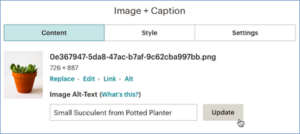
Text on images can be problematic not only for people using screen readers, but also it can become frustratingly illegible when viewed on mobiles. Best practice suggests avoiding using images with text. If you must use images with text, make sure you repeat the text in your headings/titles to avoid people missing out on key information.
If you are using videos in your emails, you should offer a transcript for those with hearing impairments or on the page hosting your video.
Avoid using colour as the only way to indicate meaning. Using traffic light colours to indicate levels of ticket availability, for example, would be inaccessible to a colour-blind person.
Have you checked the colour contrast of your design? Contrast is key – colour-blind readers might not see the exact colours you have selected, but they will be able to read the content of your message and a good colour contrast will make it easily legible for everyone.
You can use WebAIM contrast checker if you’re in doubt.
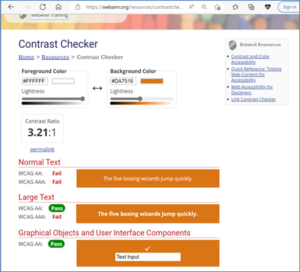
How do you know what size your text is? Have you tested your email design on different devices? Does it scale up easily? 60% of emails are accessed on mobile (Adestra) and launching a mobile-responsive email design can increase unique mobile clicks by up to 15% (Mailchimp).
Studies found that BLOCK CAPITALS are difficult to skim read. Use sentence case and check your type size: if your body copy’s font-family has a standard x-height, such as Arial, apply a minimum font-size of 16px. When testing make sure that the design features look consistent and behave in predictable ways.
Do not forget to make sure that your page titles are informative and unique – this helps users and has the knock-on benefit for search engines in distinguishing one page from another.
Your subscribers who use screen readers rely on page elements like tables and headers to determine the hierarchy of information of your HTML email. Use HTML headings attributes like <h1> and <h2> to identify important sections of your content, rather than relying on style elements like colours or bold text.
Always, always create a plain-text version of your campaign. Check that the plain-text version of your campaign makes sense (and edit it if necessary) in Campaign Builder. There are a few conventions for breaking up the plain text version including inserting ‘**’ before a title; ‘———-‘ to indicate an end of section; and ‘========’ to indicate the end of your email text.
Use plain English with short sentences; avoid abbreviations and acronyms; provide definitions for any unusual words or phrases and help everyone navigate your copy by creating skimmable text, using bold text, short paragraphs, and clear headings and subheadings to make it easy for users to skim through your article or email while taking in the most important points.
Use meaningful text for your calls to action so it is best to avoid the generic ‘apply’/ ‘click here’ links as they are not differentiated. Best practice recommends individual calls to action e.g., “Buy tickets for 12 November”. This tells all readers what to expect when they click that specific link.
Use buttons wherever possible because buttons are a simple way to improve conversions: testing showed that a button-based CTA increased the click-through rate by 28% over a link-based CTA. So, for instance: book your one-to-one email marketing health check with a Tech Champion:
Check your template is up to scratch with ‘change your preferences’ and ‘unsubscribe’ options; a link to your privacy policy and your organisation and contact details.
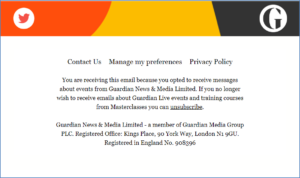
If you have not already, sign up for as many relevant email lists as you can, including your own. Regular checks of your customer journeys can provide valuable insight. Do not hesitate to magpie ideas from others. Test, test, and test again, remembering to start with small amounts of known contact data before you go large and only change one element at a time when testing impact.
If these checks were all a breeze and you would like to move to the next level, get in touch and we can set up a bespoke one-to-one meeting with a Tech Champion:
The Digital Culture Network is here to support you or your organisation. Our Tech Champions can provide free 1-2-1 support to all creative and cultural individuals and organisations who are in receipt of, or eligible for, Arts Council England funding. If you need help or would like to chat with us about any of the advice we have covered above, please get in touch. Sign up to our newsletter below and follow us on Twitter @ace_dcn and LinkedIn for the latest updates.
Beginner Read Digital Strategy
An effective digital strategy can be vital to your organisation’s success. Read on to understand the key considerations when developing yours.
Beginner Read Email Marketing
Email marketing is a powerful tool when it comes to building relationships with your audience. Read on to find out more about what it can do for your organisation.
Beginner Read Video and Digital Content
Storytelling is the key to amazing content. Read on to understand how to incorporate great content into all facets of your digital marketing.
Beginner Read Email Marketing
When your email marketing campaign doesn’t perform as well as you need it to there are some simple questions to ask. This article gives you the 5 W’s to investigate why your campaign is not performing as expected: Who, What, When Where, and Why?
Beginner Read Email Marketing
Personas are fictional representations of people within your audience or customer base. In this article, we explore how personas work where resources in terms of time and budgets are limited. If you don’t have time or money for a major project, this article will show you what a lo-fi, low-cost version of personas look like and how can creating personas add value.
Beginner Read Email Marketing
Contact data is business critical and one of your organisation's most valuable assets. Find out how to set up and grow, and collect a contact database starting with these 5 essentials.




