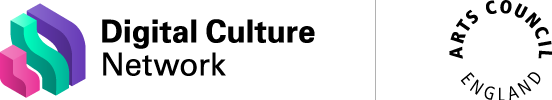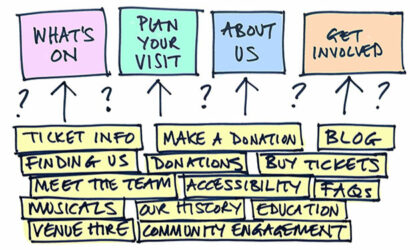Webinar recording – How to do a simple health check on your website
Please use this link to access the webinar version with the BSL interpreter.
Due to technical issues, this webinar recording is incomplete. The recording is missing the first 3 minutes of the webinar, which includes the housekeeping and a small portion of the introduction, but none of the main training content. We apologize for any inconvenience caused.
About the webinar
In this one-hour webinar, our Tech Champion for Websites, Andy Leitch will show you how to easily audit your website yourself. You will learn to instantly identify website issues you wouldn’t normally spot, and find out how you can implement these findings to improve the experience of your website visitors.
This webinar is ideal for anyone wanting to improve their website without breaking the bank. It’s also useful for anyone planning to redesign their website in the future.
You will learn:
- How to health check your website
- How to identify improvements
- How to action those improvements
Resources, links and further information
Download the webinar presentation slides (PDF) >
Useful links and resources:
User experience
Google uses a set or criteria called ‘core vitals’ to assess user experience. These are used to power the Page Speed Insights tool used in this webinar. Results are provided for both desktop and mobile.
Test your website using Google Page Speed Insights’ Tool
Learn more about Google Core Vitals
Cookies and Analytics
As a website owner, to adhere to GDPR and Data Privacy legislation, you should not be placing cookies on your visitor’s browser/device until they have explicitly opted in to accepting cookies on your site.
Check to see if you are compliant using the Cookie Check tool
To be compliant your results should show 00 cookies.
Seeing a website’s technical profile (behind the scenes)
Build with is a great tool for seeing ‘under the bonnet’ of any website you are interested in. If you create a free account you can unlock lots more information.
Examine your website with the Builtwith tool
Accessibility
The WAVE tool provides a useful snapshot of any accessibility issues on your website. If flags each in detail along with the location on the page.
Test your website with the WAVE accessibility tool
The W3C provide a comprehensive list of accessibility tools you can try.
Sustainability
Each web page on the internet has a page weight, with an associated carbon footprint. This is defined by the size of your content (text, images, videos, downloads) and code (HTML/CSS, scripts). Your website is stored in a datacentre that uses a lot of energy, so optimise your site!
Test your webpages to see how sustainable they are using Ecograder
Move your website to a green hosting provider
10 ways to make your website more sustainable
Search (SEO)
Use Google Search Console to see which keywords and key phrases you are ranking for in Google search results. Note you will need a Google account and be logged in.
Access Google Search Console
Getting started with Google Search Console
An introduction to SEO (DCN article)
Further Support
The Digital Culture Network is here to support you and your organisation. Our Tech Champions can provide free 1-2-1 support to all arts and cultural organisations who are in receipt of, or eligible for, Arts Council England funding. If you need help or would like to chat with us about any of the advice we have covered above, please get in touch. Sign up for our newsletter below and follow us on X (Twitter) @ace_dcn for the latest updates.